Sleep function in Javascript
February 16, 2020
There are times while writing javascript, when we might want to halt the execution of Javascript for a small period say 2 seconds. May be while writing test cases, or avoiding race condition, etc. Javascript provides (natively) no way to do this, but we can write our own sleep function.
To do this we will use Promise/await, setTimeout (let’s just face it no one wants to use callbacks anymore 🤐).
const sleep = (sec = 2) => {
const ms = sec * 1000;
return new Promise(resolve => {
setTimeout(resolve, ms)
});
}console.log('start');
const delay = 5; // time in seconds
const taskToBeDoneAfterWait = () => console.log('done');
// with Promise
sleep(delay).then(taskToBeDoneAfterWait);
// this will wait for minimum 3 seconds before executing taskToBeDoneAfterWait
// with await 😎
await sleep(delay);
// execution stopped for 3 seconds
taskToBeDoneAfterWait();
// executed after 3 seconds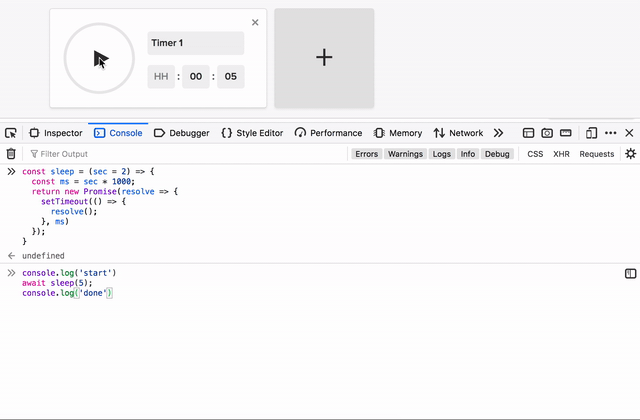
That’s it, this is all we need to create our own sleep/wait function.
Hope this helps 😊